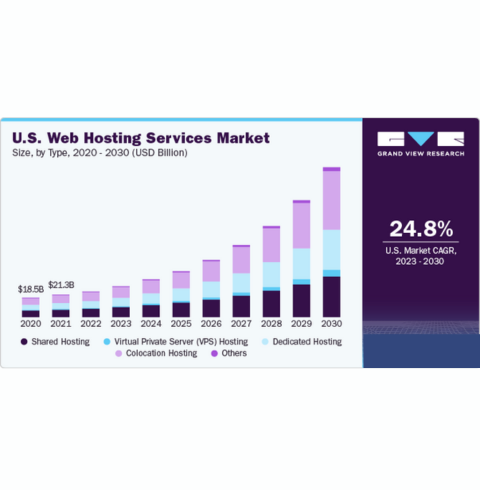Future of WordPress Course
WordPress’s flexibility relies on themes and plugins, extending beyond the core platform to meet evolving digital needs. Examples include AI themes, new plugin trends, and enhanced security. Market shares for CMSs have been steady, with WordPress expected to maintain dominance due to its community-driven development. Contributors include developers, web designers, and enthusiasts.
WordPress’s market share among websites using recognized content management systems increased from 54.3% to 63.7% between 2012 and 2023. Even while WordPress remained the most popular platform for all the years for which data was available, its growth rate decreased little from its peak of 65.2% in January 2022 to 63.1% in July 2023.
Importance of WordPress Course
Based on market trends, WordPress is the top content management system, fueling over 40% of websites. Customizable themes and plugins make WordPress user-friendly and dominant in the market. It offers various tools catering to diverse needs, suitable for developers or small business owners. From personal blogs to e-commerce, WordPress serves various purposes.
With its open-source design, WordPress fosters innovation and continuous development. Users benefit from regular upgrades and new features aligning websites with industry standards.