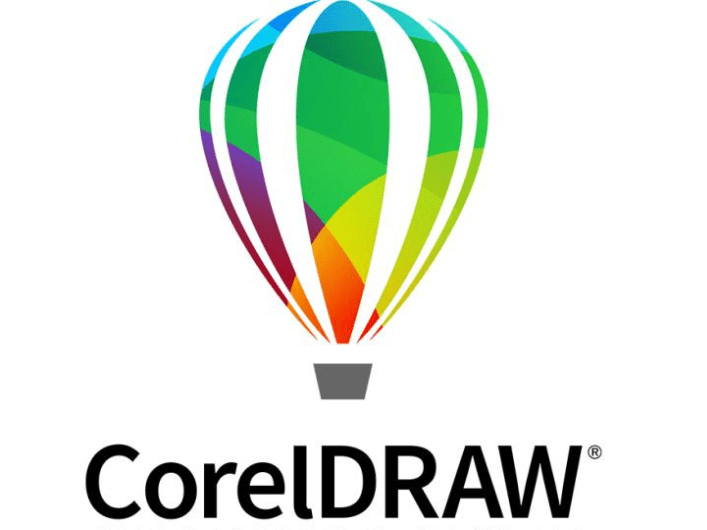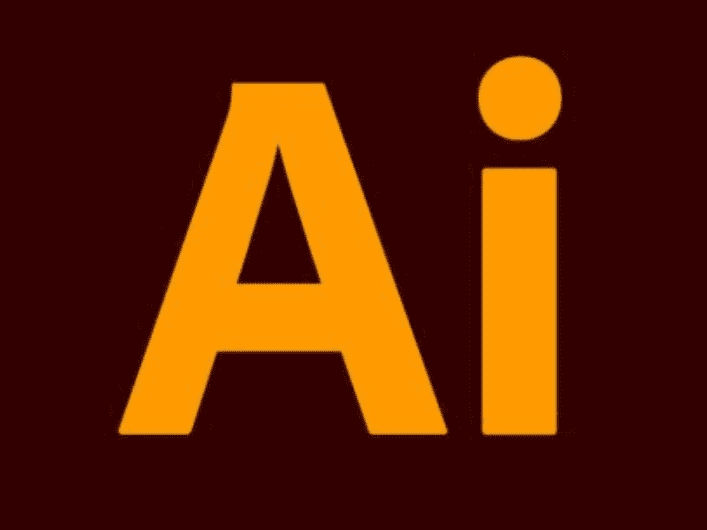The Future of Photoshop
In 2014, Adobe added a 3D printing tool to Photoshop, simplifying the creation of 3D objects. This process, known as additive manufacturing or 3D printing, is widely used across various fields. 3D printing’s future looks promising with expanding applications. Designers utilize it in different industries through Adobe Photoshop. The next Photoshop version will integrate artificial intelligence (AI) to enhance image editing by predicting intent, providing recommendations, and automating tasks efficiently. The size of the digital photography market was estimated at USD 105.2 billion in 2019 and is expected to increase at a compound annual growth rate (CAGR) of 4.4% from USD 109.83 billion in 2023 to USD 161.82 billion by 2031.
The Importance of Photoshop
Graphic design is the foundation of creative expression in visual communication, and Adobe Photoshop is a crucial tool for this field. It is associated with creativity and accuracy, allowing designers to transform ideas into visually stunning works of art. Adobe Photoshop is essential in this field, as it enables designers to turn ideas into visually stunning works of art. Therefore, its importance cannot be overstated, as it is a vital tool in the ever-changing field of visual communication.
Why choose Photoshop?
Photoshop is the industry standard for graphics editors and is one of the most well-known tools in the Adobe Creative Suite. Professional and amateur artists use Photoshop to create amazing photos, graphics, and 3D artwork. Discover the advantages of Photoshop, the reasons it is so well-liked, how to employ it for your company, and several substitute software choices below.
You should learn Photoshop for a variety of reasons. If you work in a graphic design, web design, or user experience profession, learning Photoshop is a must. However, for those in more practical marketing responsibilities, learning Photoshop is just as crucial. Photoshop knowledge is essential for image editing and optimization when making flyers, brochures, or email newsletters. Even if you have no prior experience and are a newbie, you can learn Photoshop.
Career Growth of Photoshop
People in our world today are consuming an increasing amount of visual content—from images to films and animations—in advertising and media to promote their careers.Because there are many opportunities to enter this profession with Adobe Photoshop, the market demand for the program is very high. Photoshop is one of the several Adobe programs that are typically used in this kind of work.Although graphic designers and artists are the main users of Photoshop, Photoshop expertise is not in great demand. The Bureau of Labor Statistics projects 3% job growth for graphic designers until 2030. In the contemporary world, there are several degrees of Photoshop courses available.
Other Trainings
Introduction to Photoshop
- Overview of Photoshop Interface
- Creating and Managing Documents
- Basic Tools and Their Functions
- Understanding Layers
- Saving and Exporting Work
Photo Editing Techniques
- Color Correction and Adjustments
- Retouching and Healing Tools
- Working with Selections and Masks
- Enhancing Photos
- Removing Unwanted Elements
Advanced Compositing
- Layer Blending Modes
- Advanced Masking Techniques
- Smart Objects and Smart Filters
- Working with Textures
- Photo Manipulation and Surreal Compositions
Typography and Graphic Design
- Text Tool and Text Effects
- Creating Logos and Icons
- Designing Flyers and Posters
- Using Shapes and Paths
- Working with Color
Automation and Workflow Optimization
- Actions and Batch Processing
- Using Scripts and Plugins
- Workspaces and Presets
- Asset Management
- Collaborative Workflows